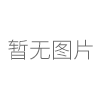请求处理中...
请求处理中...unity2D多边形图形游戏绘制碰撞器创建插件ProtoShape 2D 1.19
发布时间:2019-12-04 05:01:02
类别:发布资源
编号:#22969
描述
unity2D多边形图形游戏绘制碰撞器创建插件ProtoShape 2D 1.19所支持的Unity版本:2017.1.0 及以上版本
It's an editor extension that adds a simple way to create and edit 2D polygons, fill them with color, gradient or texture and generate colliders for them. Intended for quick prototyping of 2D games it can be used for creating vector-styled terrain, decorations and whole scenes for the final game.
- Easy and intuitive way to create 2D ob jects by placing and dragging points right in Unity scene view.
- Color your scene without sprites. Fill polygons with solid color, two-color gradient or texture. Filling with solid color is optimized by using Unity's default strite material which minimizes draw calls.
- Generate matching polygon or edge 2D collider. There's an option to create 2D platforms quickly by adding edge collider only for the top part of the ob ject.
- Simple keyboard controls: hold CTRL to delete points, hold SHIFT while dragging a point to snap it to other points or to grid.
- Export ob jects you create to mesh assets or PNG files or use your own material on them.
- Supports sorting layers same way as sprites do.
- A fake anti-aliasing option that smooths the edges of polygons by adding a thin transparent gradient to them. Useful for mobile games where real anti-aliasing is costly.
需要5金币 或 50 积分 ( 如何获取金币与积分)
免责声明:
【1】资源来自网络,仅限于个人学习研究,请勿用于任何商业用途,请支持或购买正版,尊重版权,请严格遵守国家相关著作版权保护的法律和规则,素材下载所需金币仅为素材收集整理的辛苦费用,并不代表素材本身价值,版权归原作者或其公司所有,请下载24小时内务必删除,否则后果自负,本站不承担任何责任及连带责任!

猜您喜欢的游戏素材
-
 unity地形生成Landscape Generator 2 v2.0.1
5金币 / 个
unity地形生成Landscape Generator 2 v2.0.1
5金币 / 个
-
 UNITY3D 简单抓钩系统 Grapple hook
5金币 / 个
UNITY3D 简单抓钩系统 Grapple hook
5金币 / 个
-
 GPU Instancer 0.9.2
5金币 / 个
GPU Instancer 0.9.2
5金币 / 个
-
 unity触控手势系统Mobile Touch Camera 1.9
5金币 / 个
unity触控手势系统Mobile Touch Camera 1.9
5金币 / 个
-
 unity第一人称视觉First Person View 2 v2.1.2
5金币 / 个
unity第一人称视觉First Person View 2 v2.1.2
5金币 / 个
-
 DOTween Pro v1.0.075
5金币 / 个
DOTween Pro v1.0.075
5金币 / 个
-
 untiy3d 自动地形编辑插件Landscape Auto Material v1.02
5金币 / 个
untiy3d 自动地形编辑插件Landscape Auto Material v1.02
5金币 / 个
-
 unity动态天气系统TENKOKU Dynamic Sky 1.1.9
5金币 / 个
unity动态天气系统TENKOKU Dynamic Sky 1.1.9
5金币 / 个
-
 NatCorder - Video Recording API 1.3f2
5金币 / 个
NatCorder - Video Recording API 1.3f2
5金币 / 个
-
 unity汽车悬挂系统Car suspension 1.2
5金币 / 个
unity汽车悬挂系统Car suspension 1.2
5金币 / 个